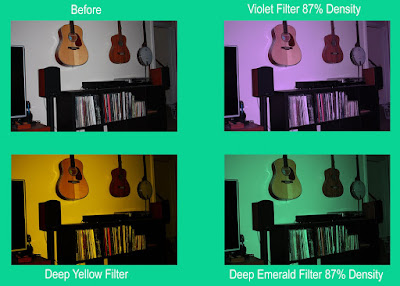For the shutter speed image, Brennan twirled around in a circle really fast, so I just put it on for one second. I thought it looked funny, and we were having fun with it. The photos for aperture are just my vans with the bleachers in the background because I really like my vans and my socks.
Wednesday, March 15, 2017
Edit Cluster 4 - Sunny Winter
This is my favorite photo I have ever taken, and editing it was a lot of fun. Saturating the blue made the photo look like a painting to me, and increasing the brightness gave it more of a sunny feel, rather than dark and gloomy. Adding the pink filter was realy cool, and made the photo prettier to look at and kind of fake, but in a neat way. Inverting the colors looks crazy to me, it looks like something you'd see under a microscope. It completely changes the feel and look of the photo, you can't really even tell what the subject matter is.
Edit Cluster 3 - Music Gallery
For these edits, I wanted to play with color filters, and see how changing the color of the photo affected it. In my opinion the purple one is the most aesthtically pleasing one, I just find it nice to look at and it makes the photo a bit prettier and calmer. The yellow gives the photo more of a vintage vibe and makes it look like the lighting is warmer. I don't really know how the mood of the photo is affected by the green filter, but I really liked the way it looked and that it gave everything a sort of an underwater feel in a way.
Monday, March 13, 2017
Edit Cluster 2 - Brennan's Shark Hat
In the first edit of this photo I gave it a magenta hue and highly saturated the colors. It gave the image more of a fake, animated feelings since the colors looked so bright and divided. It almost looks like the hat is photoshopped into the photo in front of the pink bricks. In the next edit, I increased the saturation of the yellow and decreased the saturation of the cyan. This gave the photo a more faded look, making the blue less bright and the bricks more noticeable. In the last one, I put a Deep Blue filter and turned up the contrast which made the blues and blacks darker. I did this since it's a shark, and tried to make it look underwater haha get it?
Edit Cluster 1 - Dirty Mirror
For these photos, I played around with filters and saturation of different colors. For the first edit, I decreased the brightness a lot and added more blue into the photo, which saturated the blue of the camera's flash. In the second photo, I made it high brightness and low contrast which gave the photo an overexposed look, and the flash from the camera looks kind of like chemical stains which I thought was neat. And for the last photo, I put a black and white filter, then turned down the saturation of all the colors. This gave it a grainier look that I liked.
Subscribe to:
Comments (Atom)